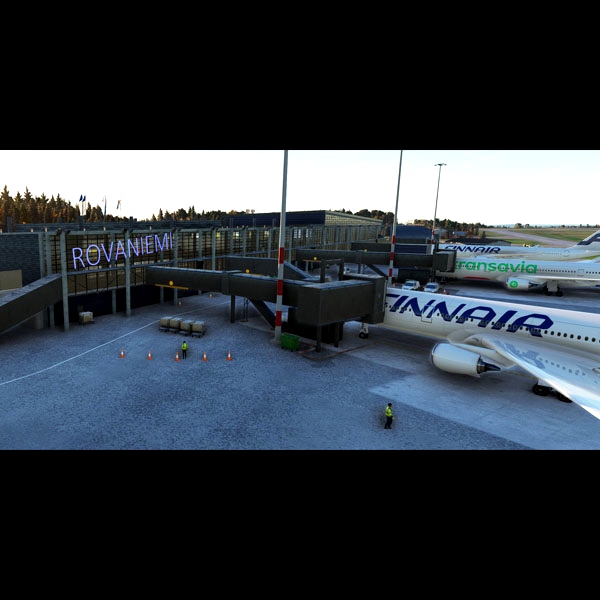EFRO ROVANIEMI Airport by MK Studio
Custom Paking / Gate n° 1, 2, 3, 4, 5, 6, 7, 8, 9, 14, 15, 18, 23
This is my personal custom for payware EFRO by MK Studio
I custom many parking place for more best with A320 or 737, more realist on parking place without jetway, the people walking paths to the gate/pax !
The Stop possition are affined and accurate pushback positioning !
Installation:
Extract the .zip file and move the .ini file to your APPDATA folder \Virtuali\GSX\MSFS
exemple : C:\Users\YOUR NAME\AppData\Roaming\Virtuali\GSX\MSFS\ ...
Open this *.ini file with bloc note or other text editor.
Find the first line under [General] and adjuste to your personel computer path for correct pointing to the MK Studio BGL file !
Exemple if you are instal EFRO by default on your system :
[general]
afcad_path = \\?\C:\Users\ "YOUR NAME" \AppData\Local\Packages\Microsoft.FlightSimulator_8wekyb3d8bbwe\LocalCache\Packages\Community\mkstudios-airport-efro-rovaniemi\scenery\world\scenery\mkstudios-efro-scenery.bgl
Replace " YOUR NAME " by the/your correct name on your systeme !
If you are installed Rovaniemi in other place, that's important this line target correctly in absolute path to the file : mkstudios-efro-scenery.bgl
Save and exit the file !
Other classic procedure
1. open MSFS and go to a random gate at EFRO
3. move some of the ground vehicles somewhere, do this to create a ini file at %APPDATA%\Virtuali\GSX\MSFS.
4. go to %APPDATA%\Virtuali\GSX\MSFS en find EFRO.ini file.
5. open the new EFRO.ini file you just made, check timestamps to make sure its the one you just made. Copy the AFCAD-path of your file EFRO.ini file
6. paste this AFCAD path into the EFRO.ini file that comes with this package
7. save and exit
8. restart MSFS and you are good to go