Subtle Taxi Ribbon:
This mod will change your Taxi Ribbon to make it smaller, and recoloured to green to blend well with the taxiway centrelights. This mod will make the taxi ribbon less obtrusive and more immersive when using it.
Installation:
- Choose only one of the size option inside the zip file and open that folder.
- Extract the fs-base folder from that chosen size option folder to your Official Folder. If you're on STEAM version, your default Official folder is at: %AppData%\Microsoft Flight Simulator\Packages\Official
- Replace the file when asked (this is important because if the dialog box to replace a file doesn't appear, that means you're extracting the file to a different folder structure. The main MSFS file have to be replaced with the modded file from here to make the taxi ribbon mod works).
Uninstallation:
- Download the Backup-Restore file and extract the fs-base folder to your Official folder. If you're on STEAM version, your default Official folder is at: %AppData%\Microsoft Flight Simulator\Packages\Official
- Replace the file when asked
Alternative Taxi Ribbon mod:
If you prefer to retain the parking box, I recommend you check out RXP Small Taxi Helpers 3D-VR mod by CptLucky that modifies the parking box to look like painted lines on the apron while also making the taxi ribbon smaller and more immersive.
Credits:
- Cygnific for the community based Animated Taxi Ribbon mod assets. If you like this Subtle Taxi Ribbon mod update, make sure you go to Cygnific's page and like and give stars to his original mod. Without it, this update will not have been possible.
- CptLucky for the Taxi Navigation Ribbon Asobo_UI modification details and recipe.
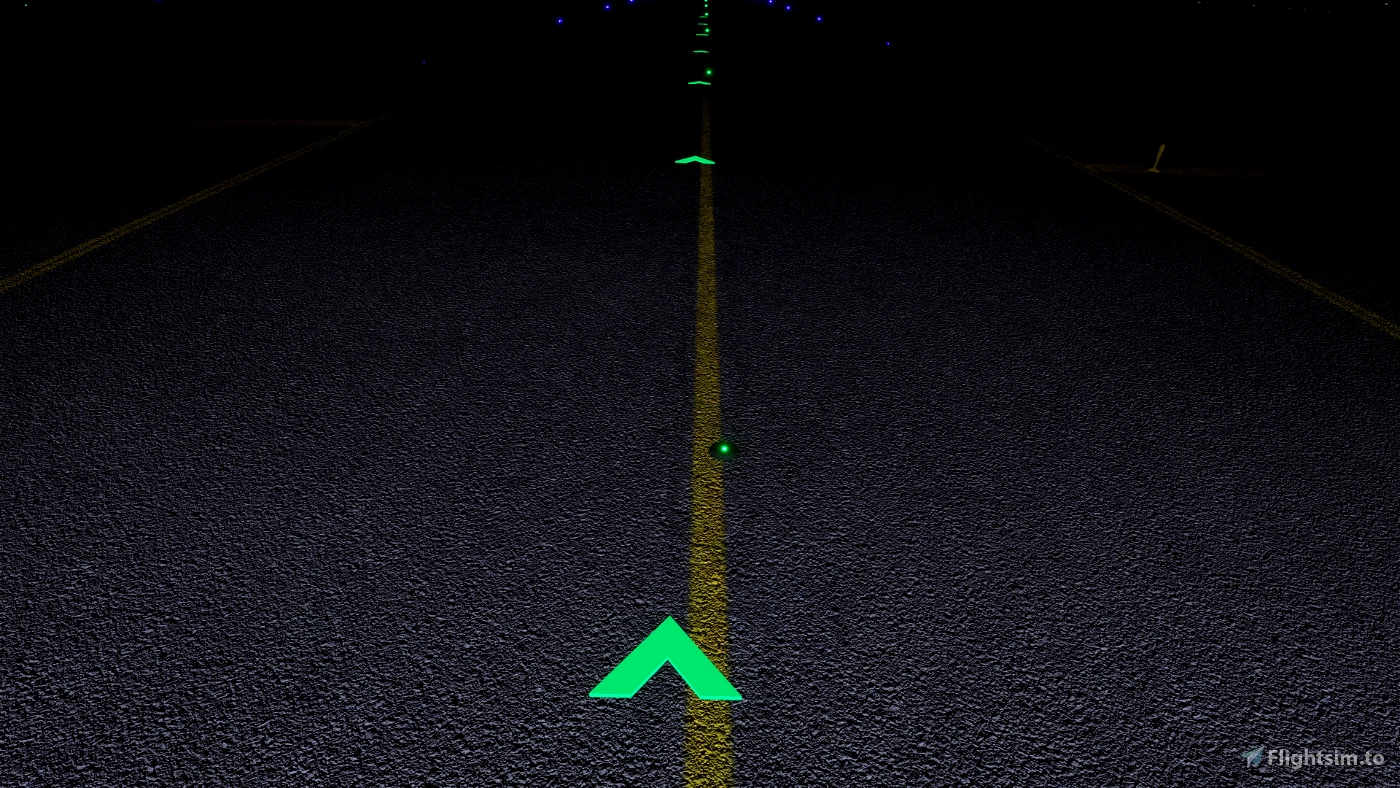
5 days ago
FinFan
27 days ago
25 days ago
NeoKingArthur
Kedarinath
P.s great mod..thanks.
2 months ago
2 months ago
NeoKingArthur
milli36uk
3 months ago
3 months ago
NeoKingArthur
kevint
4 months ago
Baselunarbeta
It's perfect for small GA aircraft. No more taxi nav ribbons cutting through the footwells of small aircraft.
Thanks!
4 months ago
Elric
5 months ago
5 months ago
NeoKingArthur
Nestoche
5 months ago
BlackPilot4570
5 months ago
ScarsStitches
6 months ago
xjanakt
Thanks.
6 months ago
6 months ago
NeoKingArthur
tps347
7 months ago
7 months ago
NeoKingArthur
BooDawg
9 months ago
9 months ago
NeoKingArthur
MACMAN86
Thanks!
9 months ago
9 months ago
NeoKingArthur
ScarsStitches
9 months ago
9 months ago
NeoKingArthur
mrcaptain