AirlandFS is a physics library that simulates helicopter behaviors by applying rigid body physics to Microsoft Flight Simulator 2020 . Originally released for FSX and Prepar3D as Helicopter Total Realism (HTR) it is currently used by flight schools, military training centers as well as thousands of Flight Simmers around the world.
Current Helicopters featuring AirlandFS
- Robinson 44 Raven
- Native H-60 Project
- Mil Mi-2
- SA342 Gazelle
- UH-1 C Huey Gunship
- UH-1H Huey Iroquois
- Sikorsky-H34
- Airbus H125 Helicopter Project
- Mosquito XE HelicopterProject
- Cabri G2
DUE TO SIM UPDATE 7 RUDDER AND COLLECTIVE MIGHT NOT WORK CORRECTLY - PLEASE MAKE SURE YOU TURN OFF ALL AUTO ASSISTS AS SHOWN IN THIS VIDEO
NEW AIRLANDFS HELICOPTER FLIGHT SCHOOL ON YOUTUBE CLICK HERE !
PLEASE READ THE README FOR UPDATED INSTRUCTIONS
THIS NEW VERSION NEEDS TO FIND THE COMMUNITY FOLDER, THE EASIEST WAY IS TO PLACE AIRLANDFS IN THE COMMUNITY FOLDER.
IN ORDER TO AUTOMATICALLY LOAD THE PROFILE WHEN AN HELICOPTER IS LOADED THE PROFILE MUST BE NAMED airlandFS_XXX.cfg where XXX is the helicopter ATC name (i.e. airlandFS_R44.cfg)
I suggest developers to put such profiles in the same folder where all the other cfgs are so they will update when you update them



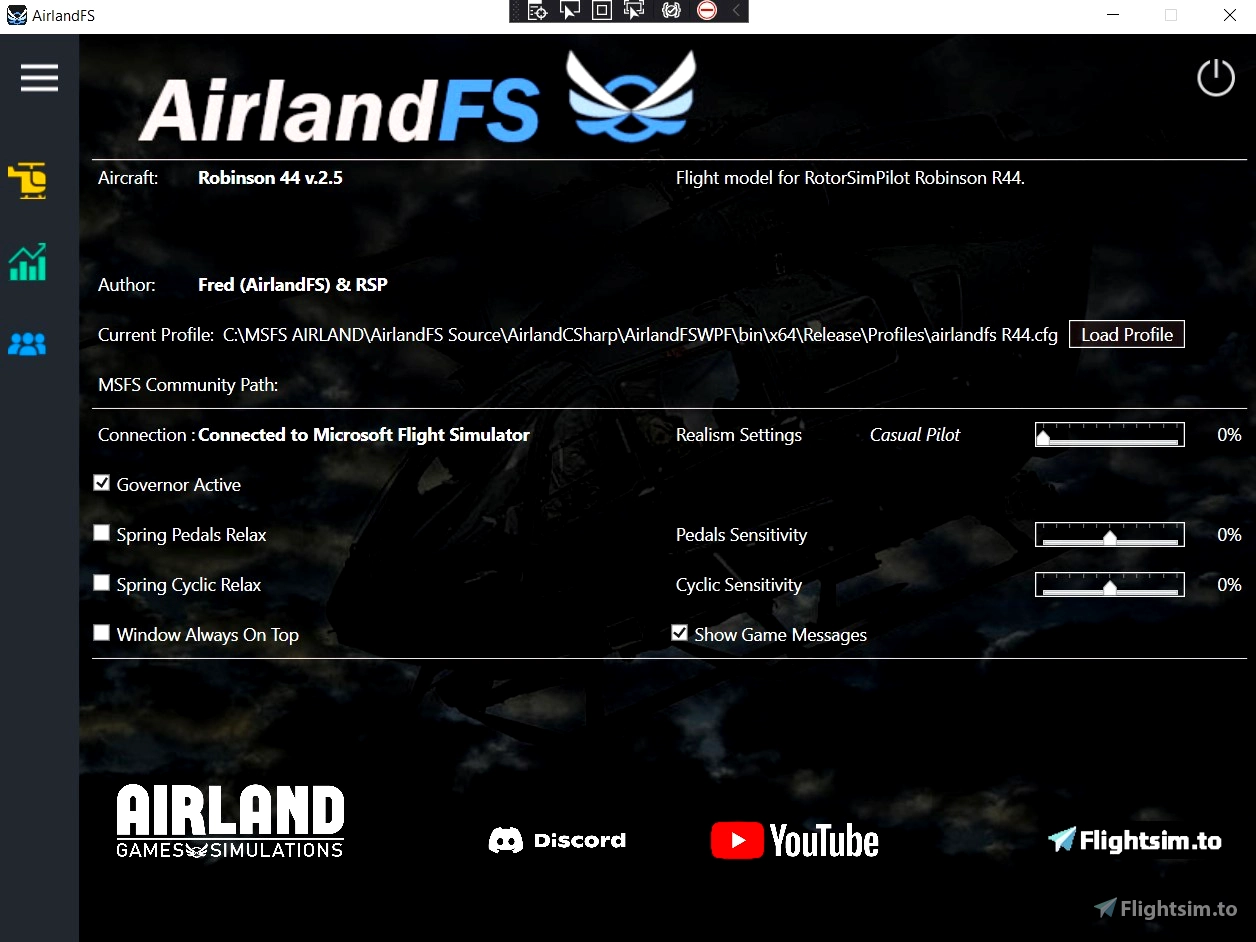

2 months ago
Nilton
3 months ago
Astroboy
3 months ago
Astroboy
3 months ago
Astroboy
I can hear the engine rev up and see it on the gauge as I raise the collective but the helicopter won't take off. It skids forward slowly on the ground.
How do I get it off the ground please?
5 months ago
3 months ago
Sunnyyy
kittyhawk
I would like to share a problem. I have downloaded Airland FS and copy to Community folder. When I try to run .exe nothing happen.
Airland FS window does not open and it look like nothing is running.
Could you please help me ?
Thank you 😊
7 months ago
5 months ago
GERMAN.PIC
KevMes
Hi there, I have purchased the H145 from HPG but I cannot see the profile for this helicopter anywhere in your program. I have sent them an email asking for info but they haven't replied yet.
Do you know where I can download this cfg file?
In their User File (pdf) it clearly states:
"H145 has optional support for the Airland flight model. You will download and then run AirlandFS.exe, which will take over flight dynamics in the H145. Make sure to select the H145 profile. H145 systems operate only in a limited fashion when Airland is running.""
So where can I get this profile?
Thank you in advance!
1 years ago
Le H145 est totalement indépendant et n'a surtout pas besoin de FS Airland pour se piloter. d'ailleurs si vous lisez la doc Fs airland vous verrez que le H 145 ni H 135 ne sont pas dans la liste indiquée et donc ne se pilotent pas avec le mod Fs Airland.
Christy
11 months ago
Choco
FrancescoD64
I HATE THIS SOFTWARE.. IT NEVER WORKS
1 years ago
1 years ago
Airland
rob12770
Strangely my joystick input doesn't translate when AirlandFS is running. Any ideas? Joystick forwad, nothing. Joystick to the sides or back, nothing. Turning off AirlandFS fixes it.
1 years ago
same here let me know if you found a fix
1 years ago
pediatrick
shayno
thanks
https://youtu.be/SeVEtT0Dhfo
1 years ago
david_joe
Well I love the old Huey & the work you guys have put in - & the UH-60 too. Enjoy - I gave you special mention in the video description https://youtu.be/dxw_TGBbCFQ
1 years ago
wanchaibanzai
is this program no longer needed since Sim Update 11 came out today and now they included helicopters?
1 years ago
You still need Airland to fly any of the older heli's after SU 11.
(Like the HCG Cabri, R44, H125, Huey and such)
They won't use the MS physics until the devs convert them over to the MS flight model. (If they do at all)
1 years ago
Bradnell
bilyaswakili75
Pretty good software but will be not needed once helicopter add on comes out in 40th anniversary patch
1 years ago
Animeprobefan
I see a lot of issues here. Guess Ill wait for Asobo helicopters.
2 years ago
gryper
i can not open airlandfs...
2 years ago
3 months ago
Sunnyyy
Pilot_Lau